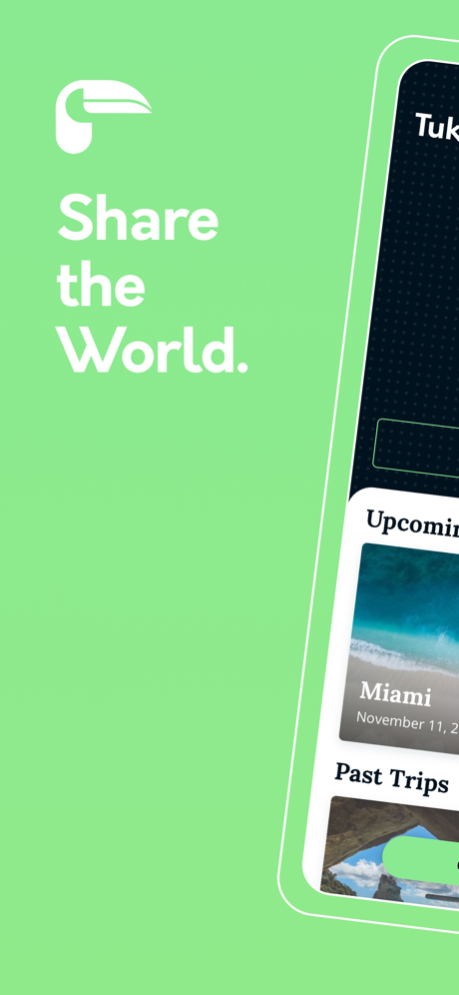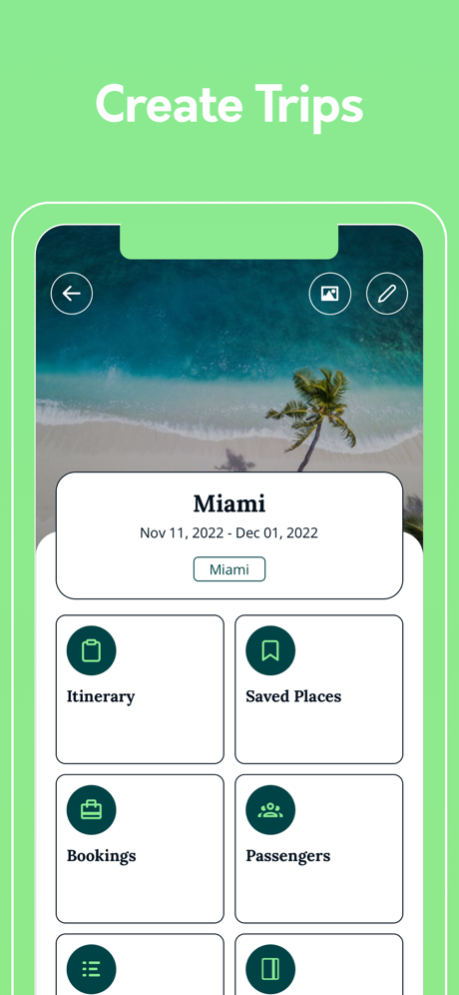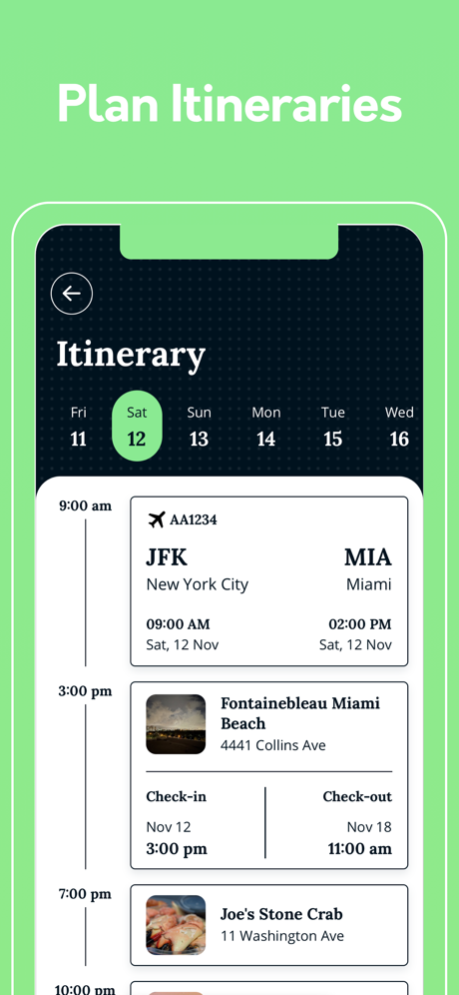Tukan: Travel Planner 2.07
Continue to app
Free Version
Publisher Description
Messy travel planning killing your vacation vibe?
Friends never make a decision on where to go, what to do, and when to book?
Over keeping track of dozens of emails to pull up your trip information?
DOWNLOAD TUKAN - the one-stop spot for all your group trip organizing needs.
Create a travel itinerary and manage bookings like flights, lodging, transport, reservations and more. Upload and share photos from your trips to create a travel recap that will inspire other users to build their own itineraries.
Tukan is made for real people to show their real travel experiences, which helps you create the most authentic experience for your next adventure. Our user-centric platform removes the “trap” from the tourist, steering you away from those tired “Top 10 Must-See” type articles and Google search tricks that leave you stranded in anticlimactic attractions and hour-long lines for mediocre experiences.
This is THE app to end all group chats (for planning trips - you can keep that meme one).
What are you waiting for?
Download Tukan, add your friends & family, then get up and go see the world.
Aug 4, 2022
Version 2.07
Updated onboarding for users
About Tukan: Travel Planner
Tukan: Travel Planner is a free app for iOS published in the Recreation list of apps, part of Home & Hobby.
The company that develops Tukan: Travel Planner is Odysee LLC.. The latest version released by its developer is 2.07.
To install Tukan: Travel Planner on your iOS device, just click the green Continue To App button above to start the installation process. The app is listed on our website since 2022-08-04 and was downloaded 0 times. We have already checked if the download link is safe, however for your own protection we recommend that you scan the downloaded app with your antivirus. Your antivirus may detect the Tukan: Travel Planner as malware if the download link is broken.
How to install Tukan: Travel Planner on your iOS device:
- Click on the Continue To App button on our website. This will redirect you to the App Store.
- Once the Tukan: Travel Planner is shown in the iTunes listing of your iOS device, you can start its download and installation. Tap on the GET button to the right of the app to start downloading it.
- If you are not logged-in the iOS appstore app, you'll be prompted for your your Apple ID and/or password.
- After Tukan: Travel Planner is downloaded, you'll see an INSTALL button to the right. Tap on it to start the actual installation of the iOS app.
- Once installation is finished you can tap on the OPEN button to start it. Its icon will also be added to your device home screen.